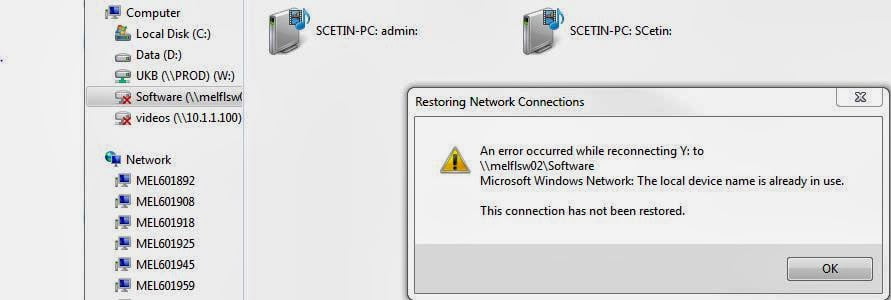VMware Workstation 9 having uninstalled without any prompting from me. Whats odd is that my laptop was
disconnected from power and in sleep mode when this uninstall occurred as
starting up VMware was the first activity attempted this morning and the
application was no longer available.
where I found the installer yesterday and can find the installer for the second
time, or can I……
error message….
 |
| Error clearly shows I have an existing drive mapping to Y: and as its already in use I can’t ‘double click’ and access the Y: drive. |
and run the installer? Hang on a minute? This message tells me I can’t open the
Y: drive because the device name is in use already?
 |
Drive mappings show that Y: is present but disconnected |
Mikes takeaway: